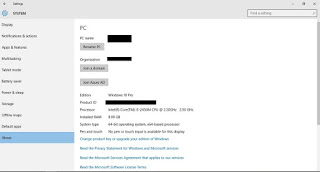After I was absolutely certain that Windows was unrecoverable. So I began the process to fresh install Windows 10. I really felt stuck but what can we do?
When I installed Windows 10 in July the promise was if you don’t like it you can rollback within a month of install. I didn’t like it since the first days and I had a long list of problems with it. I’ll post that later. But when attempting to rollback I couldn’t and I learned that the whole thing is just a sham!
I was in a hurry installing so I didn’t take any pictures. It’s exactly like installing Windows 7, 8 or 8.1 when it comes to choosing the partition to install on it.
I used the same disk I used for upgrade, but instead of running it from Windows, I booted to it by F12 then choosing the disk from the boot menu.
The only different part can be found in the Windows 10 upgrade post
When installing Windows 10 for the second time after the upgrade ignore all and any prompt to enter your password. You can activate as soon as you get your desktop from System About. As long as you can see a Product ID you are good to go. You can find more info about clean install in Windows 10 FAQ.
My notes on the installation process are
- It was much faster than the upgrade process. Probably one of the fastest ever as I had Windows 7 and Windows 8 fresh installed on this computer.
- The wireless driver wasn’t installed right away. And I had to do the update fix.
- The Bluetooth wasn’t recognized properly and I had to uninstall it and reinstall it for it to work.
- Many people said they had problems connecting the computer to a TV. I had them too, my fix was connecting it after boot so the system won’t “hang”. Well. For better or worse, I’m stuck with Windows 10..
Have a nice day 🙂