Hey there you guys 🙂
How are you doing today? How are things?Today we are going to take a look at some great dock software. These docks are great to customize your desktop and make you more productive and your desktop much more organized!
Some of these are so great, I need to dedicate a whole blog post for it! !!First of all: We have to mention what a dock is, For people who don’t know what it is. Then we list our top docks :)A taskbar or dock is a bar displayed on an edge of a GUI desktop that is used to launch and monitor running applications. Source
It’s used to minimize the clutter on your desktop. As you use it to collect shortcuts to software and tools. And you can hide it or set it to disappear after a period of time.

This is the Mac OS X bar.
The first to launch the dock we know today was Apple. Most docks are inspired by the design, take rocket dock for example. It’s made after the Mac OS X dock.
Now lets look at the top docks:
1. Cairo Dock
Cairo-Dock is a desktop interface that takes the shape of docks, desklets, panel, etc
It’s a real eye candy but takes a bit to get used to it. Especially if you migrated from another dock.
My rating 3.5/5

Platform: Linux only. Website
2. Docky
Another dock just for Linux is Docky. The finest dock money can’t buy! And it’s up to it’s proclaimed status! It’s lean and powerful. You won’t even know it’s there! It’s simplicity is purely awesome!
My rating 4.5/5

This is Docky
Platform: Linux only. Website
3. Rocket Dock
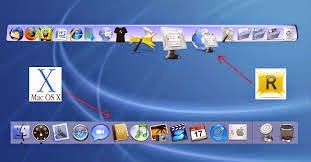
This is RocketDock compared to the Mac OS X bar
You can put almost anything on it. Customize it in anyway you like, plus it’s super fast and
doesn’t affect the performance at all, let alone the boot 😀 (This is a sneak peak to my next post :D)
My rating 5/5
Platform: Windows only. Website
4. Nexus Dock
It’s made by Winstep and it’s a freeware. There is a paid versions for upgrade too.
It has many skins and widgets. And it’s pretty stable.

This is Winstep Nexus Dock
It has a medium memory print, and requires more minimum requirements. (This is a sneak peak to a future post :D)
Nexus dock has a larger installation size compared to other docks (30 MB roughly ).
There is a paid version with many more features. Check it out!
My rating 4/5
Platform: Windows only. Website
So there we have it. 4 awesome docks. Two for each OS.
Which one are you using? And if you aren’t using docks. Which one of these will you choose?
Can’t wait to hear your feedback. And remember the next posts will be dedicated to two of these docks. Read again and try to figure which ones I’ll be writing about.
Have a nice day 🙂